主题顶部有固定导航栏或者像本主题一样宽屏模式下顶部有黑条,当网页内有锚点跳转的时候,由于默认目标锚点顶格到浏览器,会被导航条遮盖,由于锚点一般是header一般可以通过给header设定特定的css样式解决1
但是遇到段落内有脚注的锚点,就不行了,段落内文字不像header是单行的,如下图:
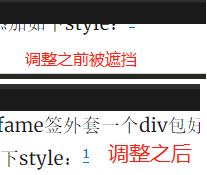
所以只能还是js解决,添加一个listener,当遇到锚点点击的时候自动调整滚动栏,向下滚动一点。具体代码如下:
/**
* Makes "skip to content" link work correctly in IE9, Chrome, and Opera
* for better accessibility.
*
* @link http://www.nczonline.net/blog/2013/01/15/fixing-skip-to-content-links/
*/
( function() {
// 首先确定支持的浏览器IE9, Chrome, and Opera
var isWebkit = navigator.userAgent.toLowerCase().indexOf( 'webkit' ) > -1,
isOpera = navigator.userAgent.toLowerCase().indexOf( 'opera' ) > -1,
isIE = navigator.userAgent.toLowerCase().indexOf( 'msie' ) > -1;
if ( ( isWebkit || isOpera || isIE ) && document.getElementById && window.addEventListener ) {
// 添加hashchange响应,当有锚点被点击的时候获取锚点id,获取的值有个#号所以substring一下
window.addEventListener( 'hashchange', function() {
var id = location.hash.substring( 1 ),
element;
//只选取特定字符的锚点添加,不符合的不添加
if ( ! ( /^[A-z0-9:_-]+$/.test( id ) ) ) {
return;
}
element = document.getElementById( id );
if ( element ) {
if ( ! ( /^(?:a|select|input|button|textarea)$/i.test( element.tagName ) ) ) {
element.tabIndex = -1;
}
element.focus();
// 最终往下多高,根据你导航栏来调整
window.scrollBy( 0, -53 );
}
}, {passive: true} );
}
} )();